Strand7 Software: In Detail: Automeshing: Surface Meshing
Automatic meshing in Strand7
|
Automatic surface mesh generation The Surface Automeshing tool in Strand7 can be used to create a high quality FE mesh based on virtually any surface defined by a CAD-created geometry. The surface mesh created can be composed of either linear or quadratric triangular or quadrilateral elements (3 or 6 node triangular elements and 4 or 8 node quadrilateral elements). The surface need not be a planar, it can be curved and described in 3D space. Hence, plane and 3D plate elements can be created. The Surface Automeshing tool will effectively mesh highly detailed geometry with many internal features. The density and smoothness of the mesh may also be controlled by the user. | |
|
| |
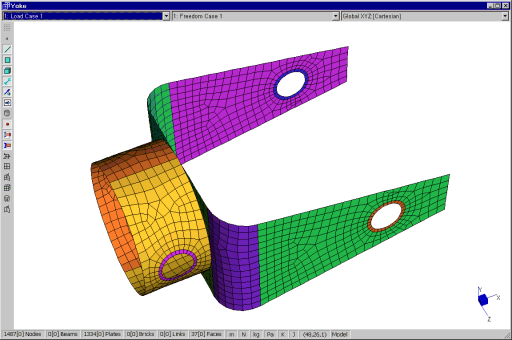 | |
|
This is a surface mesh of a yoke. It is composed of 1334 predominantly quadrilateral elements.
| |
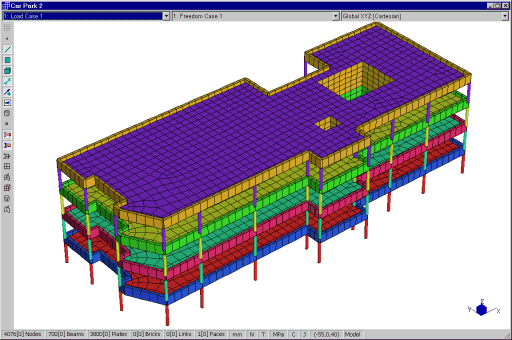 | |
|
This mesh was constructed by using a combination of automeshing and element meshing tools in Strand7. Firstly the slab geometry was exported from CAD into Strand7. This was used as the basis for the slab automesh, which comprises mostly of Quad4 elements. The Strand7 extrusion tool was used to generate the columns and the lift core. The perimeter beams were easily generated by using the Line Tessellate tool in Strand7.
| |
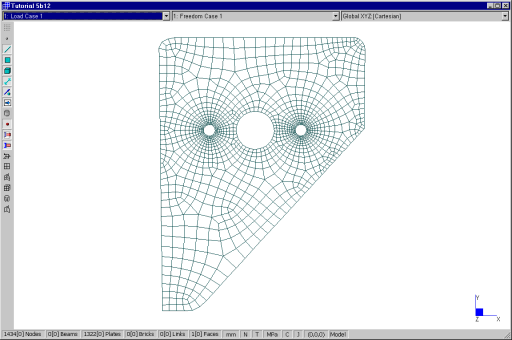
| |
| This 2D mesh of a bracket shows how the surface automeshing tool in Strand7 can be tuned to generate extremely smooth meshes around holes. | |
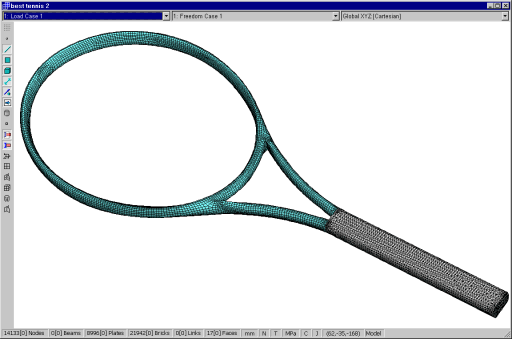
| |
|
Surface mesh of tennis racquet. |
|
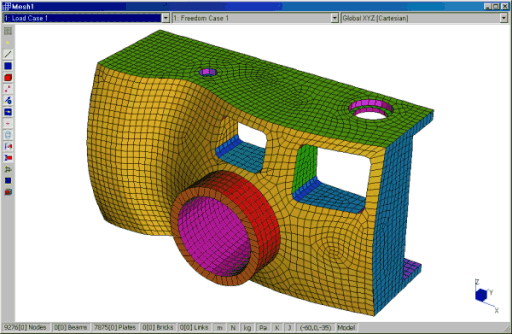
|
|
|
This model is one of the standard AutoCAD surface models. The resulting surface mesh consists of 7822 predominantly quad elements. |
|
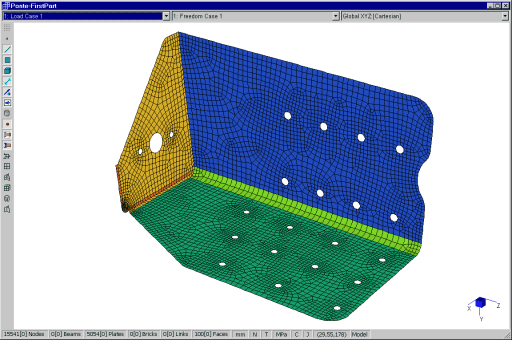
|
|
|
This model of a fabricated sheet metal part was created in SolidWorks and later imported into Strand7 as an IGES model. The resulting surface mesh consists of 5054 predominantly quad elements. |
|
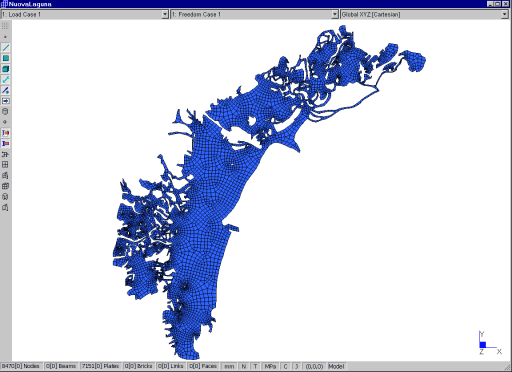
|
|
|
This 2D model of the Venice Lagoon (Laguna di Venezia), Italy, was automeshed in Strand7 and used for various environmental studies. |
|
| For more information on automeshing, see Strand7 Webnotes - Modelling / Automeshing. | |

 Menu
Menu