Preferences: Graphical User Interface
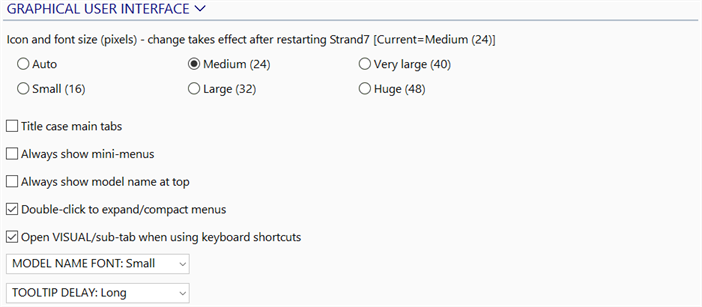
Description
Icon and font size (pixels) - change take effect after restarting Strand7
Selects the size of graphical user interface (GUI) icons and text. The number in brackets refers to the size of an icon in pixels.
Small and Medium are normally suited for display up to standard HD resolution. Larger sizes can be used for UHD resolutions.
After changing sizes, Strand7 must be restarted for the changes to take effect.
Title case main tabs
If set, displays the main tab names (e.g., The VISUAL Tab, The TEXT Tab) in title case; (i.e., the names start with a capital letter followed by lowercase letters).
If not set, main tab names are displayed in all capitals.
Always show mini-menus
If set, mini-menus are always shown on the toolbars.
If not set, mini-menus are only shown when one or more tools are hidden from the toolbars due to insufficient width in the model window; e.g., when the model window is not wide enough.
Mini-menus are dropdown menus that provide an alternative list for the tools on a relevant toolbar such as VISUAL: Base Panel and VISUAL: Selection Panel. The menu will contain all the icons, including any that are not visible because the window is not wide enough.
Always show model name at top
If set, the model name is always displayed above the main tabs.
If not set, the model name is displayed within the tabs, if it fits. This increases the available vertical display area for the graphical window by eliminating the need for an extra line of text on the window border. If the model name does not fit within the available space in the tabs, it is displayed above the main tabs.
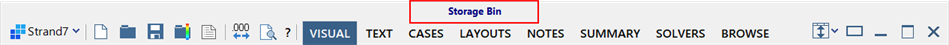
Double-click to expand/compact menus
If set, main menus can be switched between expanded and compacted view by double-clicking.
If not set, double-clicking the menu area does not expand or compact the main menus.
See Strand7 Layout: Compact vs Expanded Styles.
Open VISUAL/sub-tab when using keyboard shortcuts
If set and a keyboard shortcut is used to activate a menu from a sub-tab that is not currently open, that sub-tab is opened by the keystroke. For example, if we currently have VISUAL/Tools open and we use a keyboard shortcut to assign a plate attribute Shift+Alt+P, the sub-tab automatically opens to VISUAL/Attributes.
If not set, the dropdown menu is still presented, but the sub-tab does not change.
See Strand7 Interface: Hot Keys.
MODEL NAME FONT: Small/Medium/Large
Sets the font size of the model name displayed on the main toolbar.
TOOLTIP DELAY:
Sets the time delay for a tooltip (or hint) to be displayed when a mouse pointer hovers over a GUI element such as an icon.
The default is 500 ms delay before the tooltip is shown.
The Short option halves the delay time to 250 ms while the Long option doubles it to 1000 ms.
Total hint display time is 2500 ms regardless of the option.
Use factory defaults
Sets all settings to the factory defaults. This function is available by clicking the GRAPHICAL USER INTERFACE header.
See Also