Print Preview Formatting Options: Header and Footer
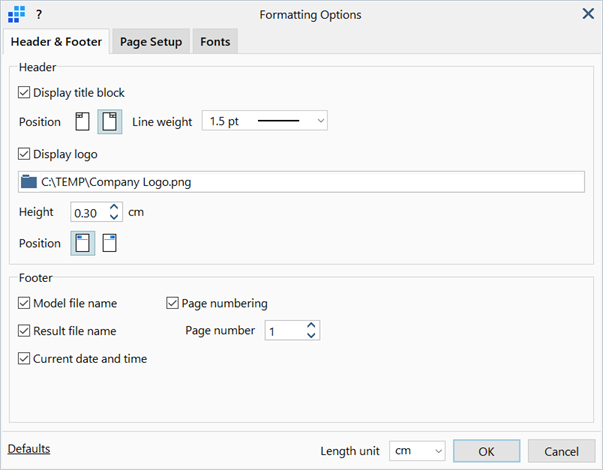
Description
Display title block
If set, a title block is displayed at the top of each printed page.
The information entered into the title block is taken from The NOTES Tab or configured in Strand7 Menu: Print Preview.
-
Position
Aligns the title block to the left or right of the page.
-
Line weight
Sets the thickness of title block border lines.
Line weights range from no border to a 3 point border.
Display logo
If set, a logo is displayed at the top of each page.
Click Select file to locate and select an image file in . BMP, .PNG or .JPG formats.
-
Height
Adjusts the height of the image.
The image is scaled proportionally (i.e., its aspect ratio is fixed).
-
Position
Aligns the image to the left or right.
If both the title block and the logo are displayed, their alignments are mutually exclusive.
Model file name
If set, the model file name and full path are displayed at the bottom left hand corner of each page.
Result file name
If set, the file name and full path of the currently open result file are displayed at the bottom left hand corner of each page.
Current date and time
If set, the current date and time are displayed at the bottom left hand corner of each page.
Page numbering
If set, page numbering is displayed at the bottom right hand corner of each page.
-
Page number
This is the first page number for text prints that span across many pages or the page number for graphical prints that use a single page.
-
Page count
The total number of print pages for display along with page numbering (e.g., "Page 5 of 8").
The Strand7 version number is always displayed.
Length unit
Physical dimension unit of the formatting fields in one of centimetres, millimetres or inches.
Common Controls
See Also