Strand7 Interface: Configuring the Display
Description
Strand7 offers a great deal of flexibility for customising colours and display options, background styles, axes and numerical values, just to name a few. Once set, all of these options can be stored in the Strand7 Configuration file as user defaults so that you do not have to keep setting them every time you create a new Strand7 model.
The main customisation options are accessed via the display options icon as indicated below. From here you can customise the background and display of numbers in pre-processing mode (Settings: View Settings) the display of entities including fill and outline colours, numbering, and so on (Settings: Entity Display Settings), the display of attributes on entities including vector style and numbering (Settings: Attribute Display Settings), and the display of various post-processing options such as numbering in post-processing mode (Settings: Results Settings).
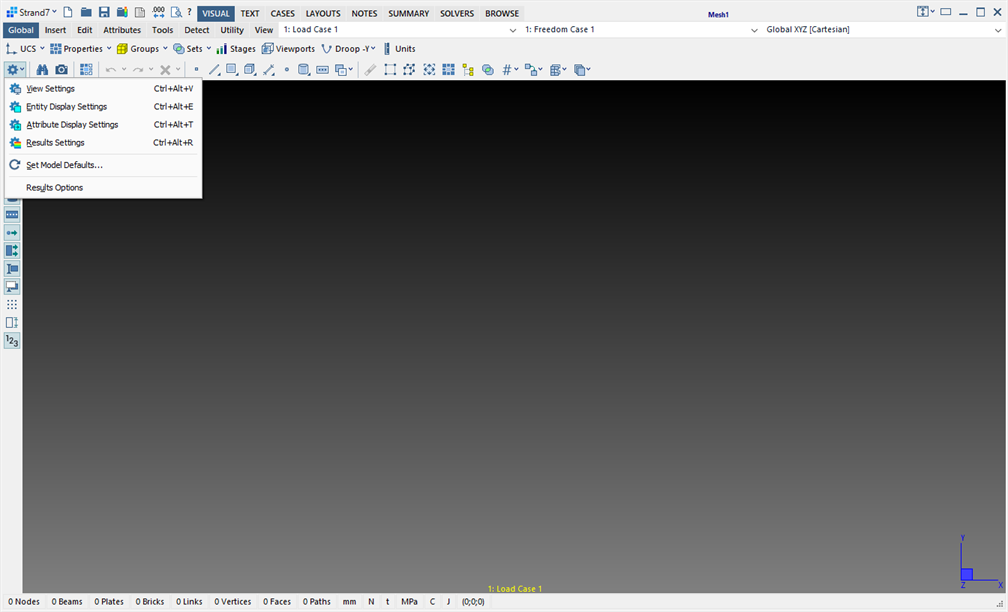
See Also