Face Attributes: Property Type
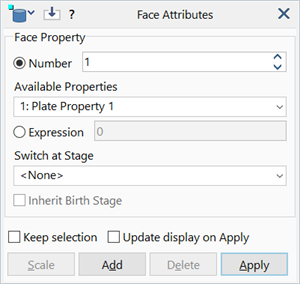
Description
Assigns a plate property type to selected faces.
When the geometry is automeshed, plates created on the face will inherit the property type (see Plate Attributes: Property Type).
Zero is a valid property type number. It is used to exclude an element from the analysis; the solvers will ignore any element with a property type number of zero.
Property type attributes are independent of load and freedom cases, but may be stage dependent.
Dialog
Number
The property type number as an integer. See Plate Attributes: Property Type.
Available Properties
Property type number and name. See Plate Attributes: Property Type.
Expression
The property type number is defined using a formula. See Plate Attributes: Property Type.
Switch at Stage
The stage at which the selected property type will be assigned. See Plate Attributes: Property Type.
Inherit Birth Stage
If set, the birth stage of the property-switched element will be set to the birth stage of the element it replaces. If not set, the birth stage of the property-switched element becomes the stage at which the property switch occurs. See Plate Attributes: Property Type.
Update display on Apply
When checked and Apply is executed, the display is automatically changed to the stage selected in the Switch at Stage field; that is, only the active elements in the stage are displayed, and these are shown according to the properties at that stage. This is only a visual aid that helps to ensure that the requested property switch is as intended.
Common Controls
See Also