Entity Display Settings: Node Display
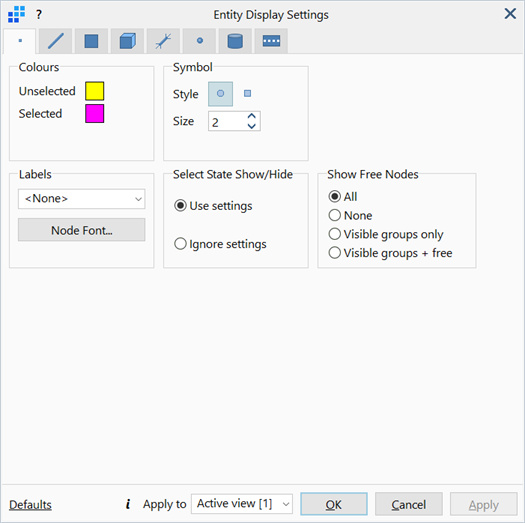
Description
Configures the parameters associated with the display of nodes.
Dialog
Colours
The node colours when they are selected or unselected.
To change colour, click the adjacent colour square to open the Colour Selection dialog, then select or define a colour.
Labels
Displays node or ID numbers next to the nodes.
-
Node Font...
Opens the Settings: Font Selection dialog to adjust the font type, size, style and colour of the displayed labels.
Symbol
Displays nodes in round or square style with colour gradient.
-
Size
The overall dimension of the display of nodes.
Select State Show/Hide
-
Use settings
Nodes will be shown or hidden depending on their selection state based on the status of the Show/hide selected and Show/hide unselected icons in the model window.
-
Ignore settings
Both selected and unselected nodes will be shown irrespective of the status of the Show/hide selected and Show/hide unselected icons in the model window.
Show Free Nodes
-
All
All nodes will be shown even if there are no elements connected to them, or if the elements which connect to them are hidden.
-
None
A node will only be shown when there is at least one visible element connected to it.
-
Visible groups only
Nodes connected to elements that are not hidden by groups will be shown, even if the elements themselves are not visible.
-
Visible groups + free
Nodes connected to active groups are shown together with free nodes that are not connected to any elements.
Note that the Show Free Nodes settings are independent of other ways in which a node can be hidden (for example, if a node is hidden by hiding the set to which it belongs, it cannot be shown by setting the Show Free Nodes option to All).
Common Controls
See Also