Convert Tools: Load Paths to Load Cases
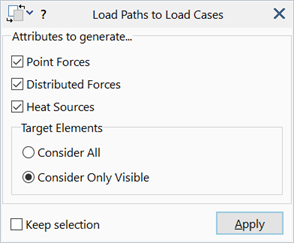
Description
Converts load and heat transfer attributes on selected load paths into equivalent attributes on underlying elements. The number of lanes, load path divisions, and vehicles determines the number of load cases generated by this tool.
This tool is normally used to check the conversion of load path loads to elements, which is an operation automatically performed by the time-dependent solvers when load paths are activated in those solvers. After checking, the element loads are typically deleted (e.g,. by using Base Panel: Undo/Redo).
This tool can also be used to produce individual load cases for all the moving loads to enable result enveloping (CASES: Envelope Cases) similarly to the operation performed by the load influence combination function (CASES: Influence Cases).
Dialog
Point Forces
If set, forces defined under the Normal Load: Point Force tab in the path template are converted into element loads.
If the Centrifugal option is set, centrifugal forces calculated under the Centrifugal tab are also converted.
Forces of Floating Mobility type are not converted.
Distributed Forces
If set, forces defined under the Normal Load: Distributed Force tab in the path template are converted into element loads.
If the Centrifugal option is set, centrifugal forces calculated under the Centrifugal tab are also converted.
Forces of Floating Mobility type are not converted.
Heat Sources
If set, heat sources defined under the Normal Load: Heat Source tab in the path template are converted into nodal heat source attributes.
Target Elements
-
Consider All
Includes all elements as candidates to which path loads are applied.
-
Consider Only Visible
Includes only visible elements as candidates to which path loads are applied.
Note that the Apply load to... attribute of the load path (Insert: Path) will also influence the set of candidate elements.
Common Controls
See Also