Geometry Tools: Graft Edges to Faces

Description
Creates new edges on selected faces that coincide with edges belonging to other selected faces. Each edge must lie on the target face within the specified distance. A face that is only partially selected (e.g., when its outer loops are not selected but one or more of its cavity loops or edges are selected), is excluded from receiving any grafts, but its selected edges may be grafted onto other selected faces.
This facilitates the creation of compatible meshes between edges and faces.

Newly created edges are zipped with the existing edges if they are within the zip tolerance. The zip tolerance is controlled by the Minimum Feature Length in Tool Options: Tolerance Tab. This means that the grafting function can be used to graft edges relatively far from the target face without zipping the edges to the target face. This is illustrated in the figure below.
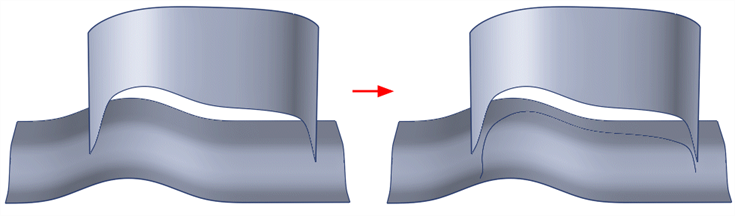
Surface intersections are not detected if the edge protrudes through the target face. Edge intersections may be found using the Intersect Edges tool (see Geometry Tools: Intersect Edges).
To use, select all faces that should be grafted together and click Apply. The tool will automatically detect pairs of adjacent faces and graft them together.

Dialog
Distance
Grafting distance used to determine if an edge is close enough to a surface for grafting. This distance can be larger than the Minimum Feature Length in Tool Options: Tolerance Tab.
There are two options available to specify the grafting distance:
-
Absolute
An absolute distance specified in the length units of the model.
-
Relative
A distance equal to the nominal size of the model multiplied by the value entered.
Nominal size is defined as the largest dimension of a View: Bounding Box (that encloses the model) parallel to the global axes.
Set Feature Length
Set the distance to equal the Minimum Feature Length defined in Tool Options: Tolerance Tab.
This ensures that any new edges created will be zipped together, since the minimum feature length defines the zipping distance.
Common Controls
See Also