Import: Strand7 Text File
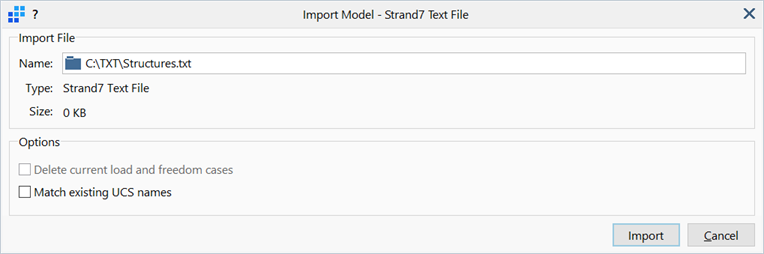
Description
Imports a Strand7 text file with file extension of .txt.
Text files from all previous versions of Strand7 can be imported as long as the version information is contained within the text file.
If the text file is imported into a new empty model, the model units are automatically converted to the units of the text file on import.
If the text file is imported into an existing non-empty model, data in the text file is converted to the current units specified in the model.
Dialog
Name
Opens the file dialog to locate and select the Strand7 text file to be imported. Note that files can also be imported by using drag-and-drop directly onto the Strand7 model window or startup screen (see Strand7 Interface: Startup Screen).
Delete current load and freedom cases
If set, existing load and freedom cases of the current model are removed after importing the Strand7 text file, provided the import is into a new empty model.
If not set, load and freedom cases of the Strand7 text file are appended to the existing load and freedom case lists of the current model.
Match existing UCS names
If set, new coordinate systems (UCS) are not created when the name of a UCS in the text file matches one already in the model.
If not set, all UCS in the text file are imported and appended to the model.
See Also