Geometry Tools: Mid-plane Thin Solids
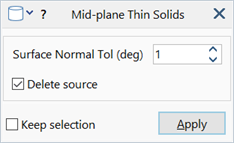
Description
Generates the mid-plane faces of selected geometries that resemble thin solids, and assigns Face Attributes: Thickness to the newly generated mid-plane faces.
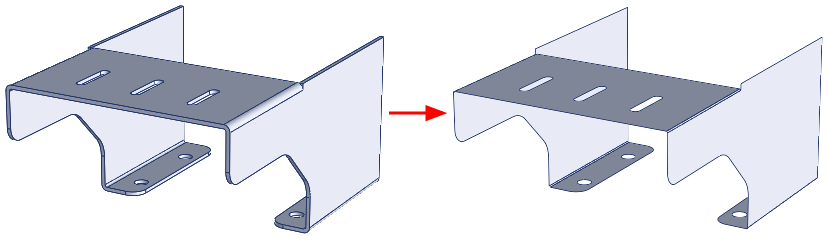
Selected geometry faces that are spaced by a relatively small gap are regarded as valid thin solids. Each solid must be defined in a separate group, which is typically already the case if the solid geometries are imported from a well-defined CAD model. The selected faces do not need to form a closed solid manifold; the tool can still extract mid-plane surfaces in many cases.
Dialog
Surface Normal Tol (deg)
The tool identifies the mid-surface of a thin solid based on the continuity of the surface normals between connected outer faces. Connected outer faces are deemed to be part of the same surface when the angle between their normals is within the specified Surface Normal Tol.
The default value of 1.0 deg caters for a majority of thin solids like the one depicted in the image above. In some cases, a higher tolerance is required. An example is illustrated below.
The geometry represents a circular tube connected to a tapered elliptical tube, all defined as a single solid.
The taper angle indicated is 1.9 deg.
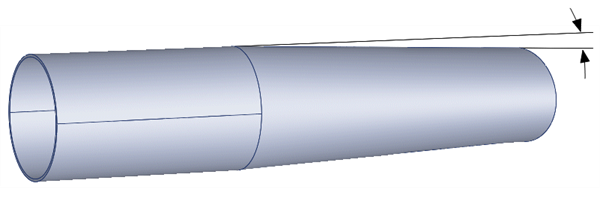
With a Surface Normal Tol of 1.0 deg, the tool detects only half of the geometry. It discards faces that are not considered to be part of the outer surface.
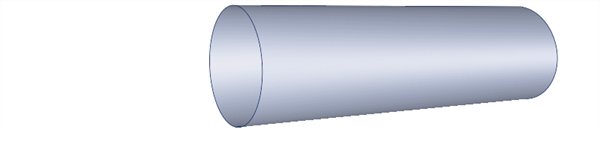
With a Surface Normal Tol of 2.0 deg, the tool detects the full geometry and extracts the complete mid-surface.
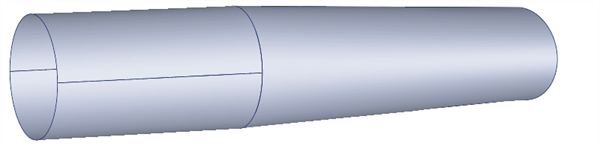
Delete source
If set, the selected geometry faces are removed as they are replaced by the new mid-plane faces.
Common Controls
See Also